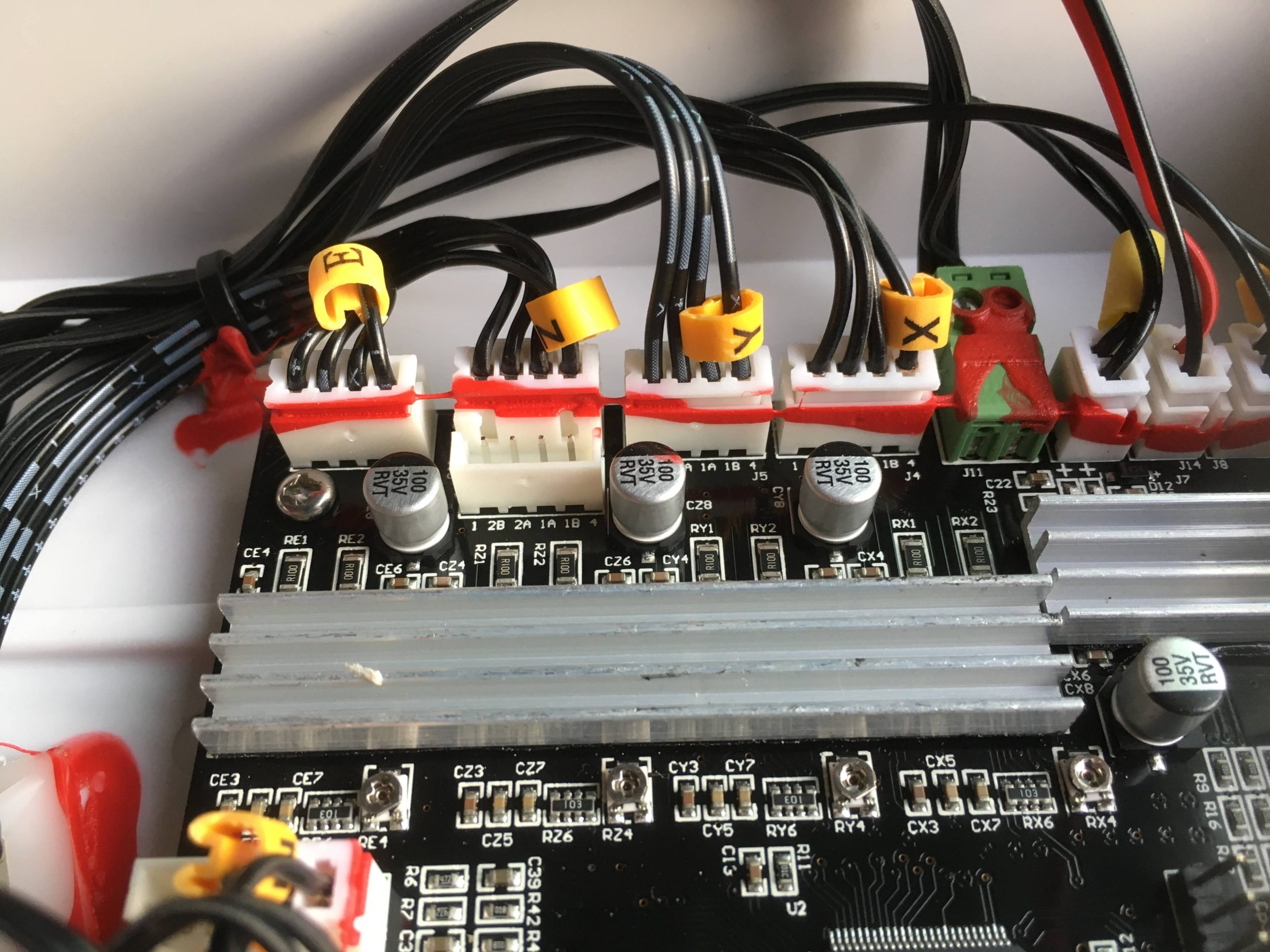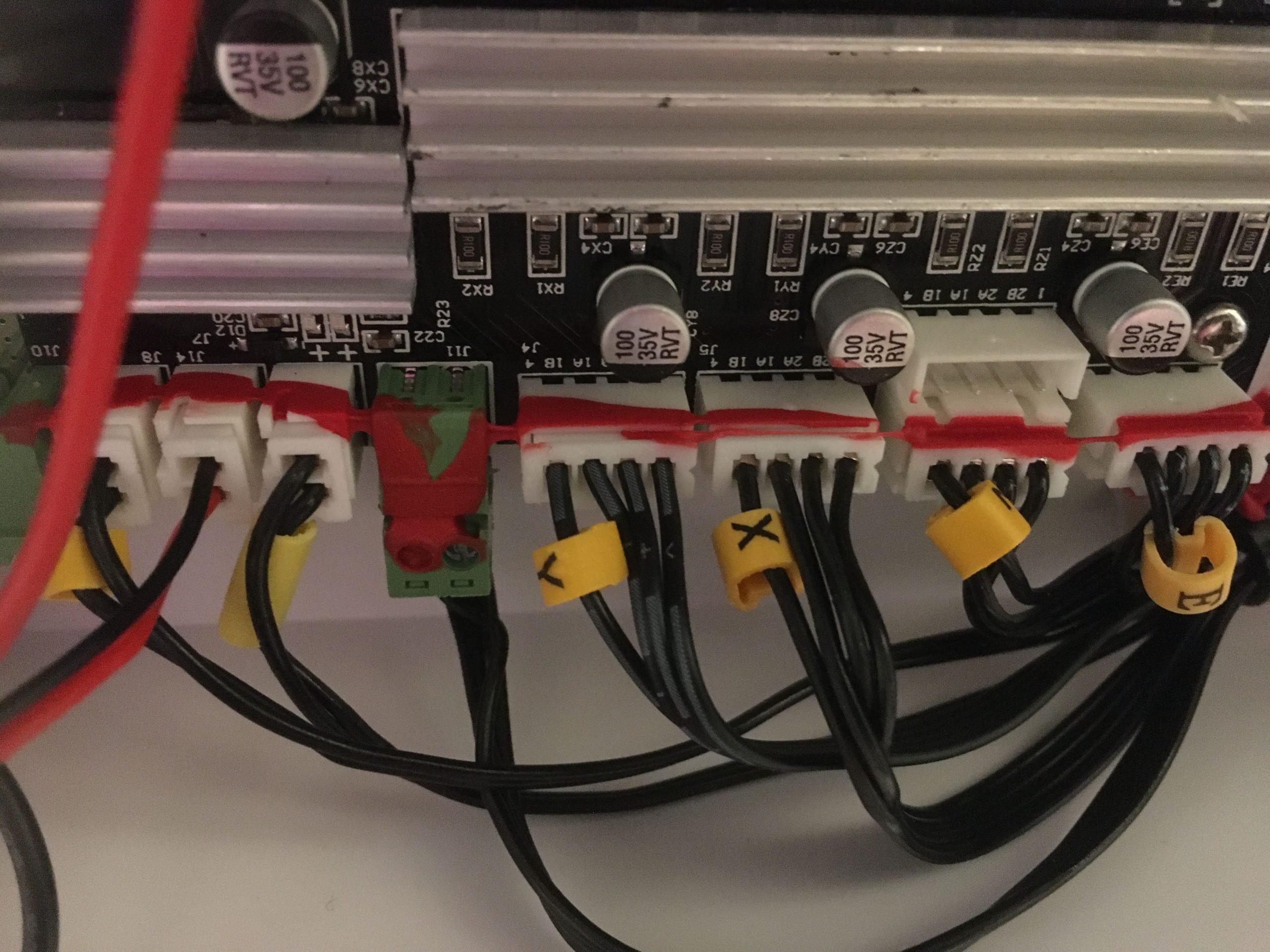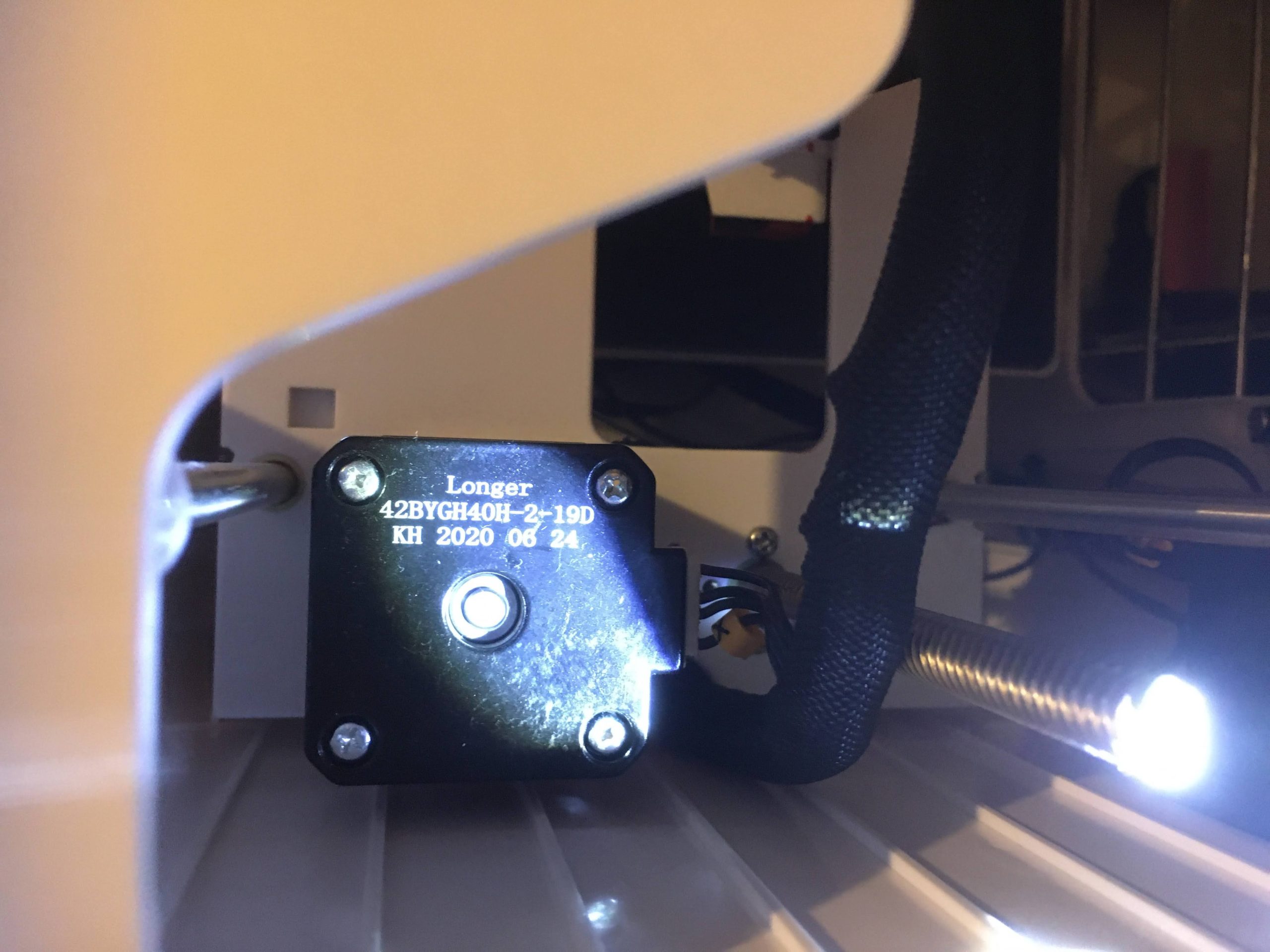Longer Cube2 Printer(6) X軸电机故障
Longer的售后服务给了下列指示:
It is possible that the X-axis motor or drive chip has failed, and from the video the Y motor is moving normally and requires cross-testing of the swap X/Y motor plug. 1) Open the chassis at the bottom of the printer and swap the X/Y motor plug on the motherboard, i.e. use Y motor drive to control X motor movement, X motor drive to control Y motor movement. 2) In the mobile move move interface, move the X-axis alone, at this time if the Y-axis can move normally, then the X-motor drive is normal, if the X-axis motor drive is damaged if it cannot be moved normally, the motherboard needs to be replaced. 3) In the mobile move move interface, move the Y-axis alone, at this time if the X-axis can move normally, then the X-motor is normal, if it is not able to move normally, the X-motor drive is damaged, the X-axis motor is required.
可能是X轴电机或驱动芯片出现故障了,从视频看Y电机是运动正常的,需要交换X/Y电机插头进行交叉测试 1)打开打印机底部机壳,将主板上的X/Y电机插头交换,即用Y电机驱动控制X电机移动,用X电机驱动控制Y电机移动 2)在移动move界面,单独移动X轴,此时Y轴若能正常移动,则X电机驱动正常,若不能正常移动则X轴电机驱动损坏,需更换主板 3)在移动move界面,单独移动Y轴,此时X轴若能正常移动,则X电机正常,若不能正常移动则X电机驱动损坏,需X轴电机
然后我就照办了。(因为忙有一段空档时间)
打开打印机底部机壳。注意到两个用红色的胶固定线束的支架已经脱离位置。
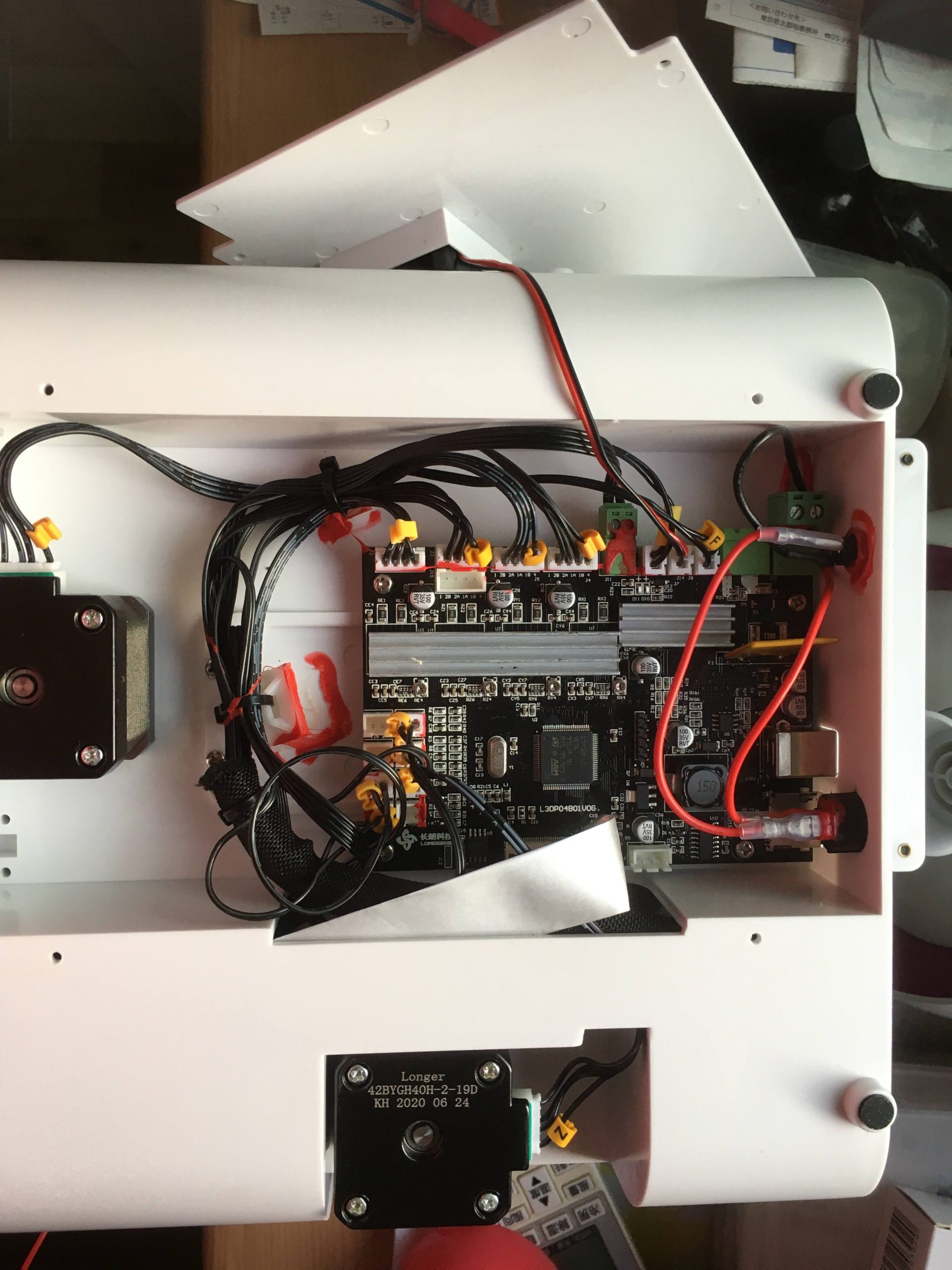
主板上的X/Y电机插头现状。
Tags:LongerCube2
Related Posts
-
 Longer Cube2 Printer(3) スカスカ
コメントはまだありません | 9月 5, 2020
Longer Cube2 Printer(3) スカスカ
コメントはまだありません | 9月 5, 2020 -
 Longer Cube2 Printer(5) X軸滑り?
コメントはまだありません | 9月 11, 2020
Longer Cube2 Printer(5) X軸滑り?
コメントはまだありません | 9月 11, 2020 -
 Longer Cube2 Printer(1) 注文
コメントはまだありません | 8月 15, 2020
Longer Cube2 Printer(1) 注文
コメントはまだありません | 8月 15, 2020 -
 CTC 3D Printer DIY(6)お試しプリント
コメントはまだありません | 10月 4, 2020
CTC 3D Printer DIY(6)お試しプリント
コメントはまだありません | 10月 4, 2020